One of the most frequent questions we get asked from our customers when we discuss Cisco Webex with them is: “Can we delegate access to someone else to schedule Webex meetings on our behalf?” The answer is a resounding yes, of course, you can.
This feature is most useful when you are unable to reach a computer or if you would like to allow someone else to manage your calendar for you such as an Executive Admin and Manager relationship.
To give someone permission to manage our Webex meetings, we need to give them scheduling permissions on our Webex site, and then finally share our calendar with them in Microsoft Outlook. These steps will be explained in further detail below.
The steps required to enable this feature
1. Assign a Delegate on the Webex Site
2. Delegate Access in Microsoft Outlook
Assign a Delegate on the Webex Site
1. Sign into your Webex Site (Click here)
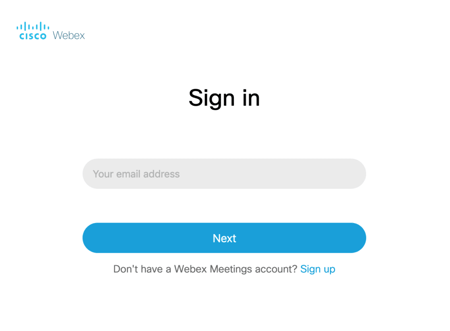
2. Select Preferences > Scheduling > Scheduling Permissions.
3. In the Scheduling permission box, enter the email address of one or more hosts you want to allow to schedule meetings on your behalf, then select Save at the bottom of the Preferences page. You can select a maximum of 20 hosts.
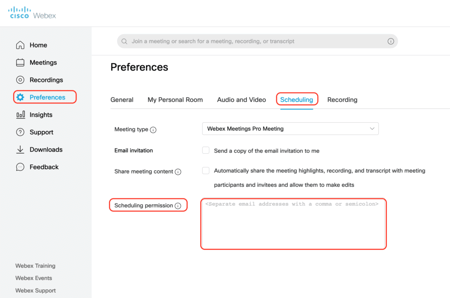
Alternative method note! These above steps can also be achieved directly within Outlook’s Webex integration plugin. From Outlook select Schedule Meeting > More > Set Scheduling Permission to go directly to the Scheduling Options section on your Webex site.
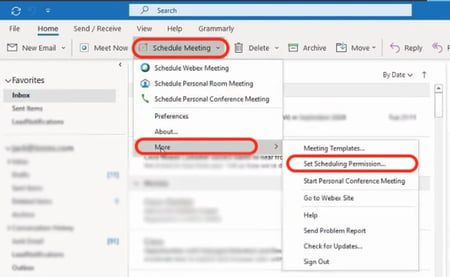
How to scedule a Webex Meeting on someone's behalf
1. From Microsoft Outlook, go to File > Open & Export > Other User’s Folder. Type the name of the host or select Name to select the actual host’s name.
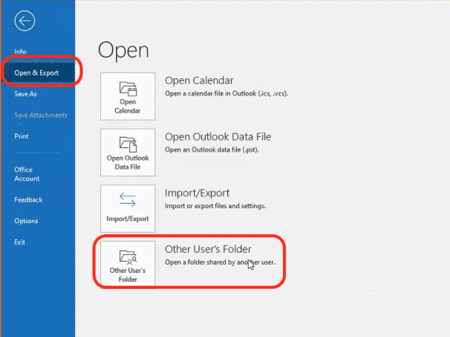
2.Select Calendar in the Folder type list, and then select OK.
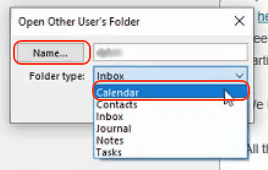
3. Select the host’s calendar. You can now schedule, manage, and start meetings requests for that host.
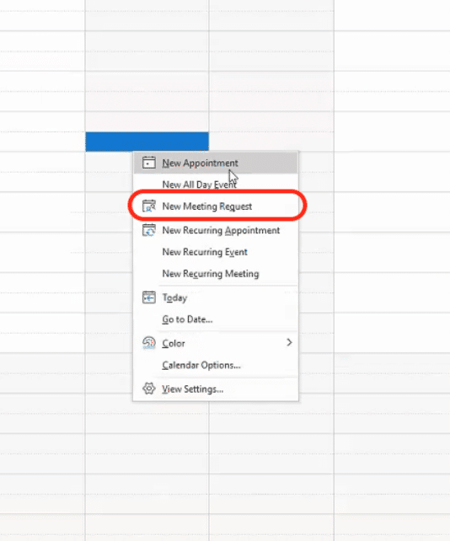
Final note...
As you can see from the above steps, Webex makes it incredibly easy to schedule meetings on behalf of someone else. You are able to support up to twenty hosts which is more than any Executive Admin will ever need to manage meetings.
Click here to see the rest of our Cisco collaboration related news posts


.png)








