In 2012, Cisco acquired Meraki, a cloud managed IT company that was gaining a lot of traction in the technology industry for its radical new approach to handling business IT networks. Cisco Meraki allows organisations to manage their entire network, including wireless, security, EMM, communications, and security cameras, all from one easy-to-use centralised dashboard. In this article we will be delving into the benefits of a Meraki switch by exploring why their features are so attractive to organisations across the globe.
What is a Meraki Switch?
Essentially, a network switch is a computer networking appliance that links devices together on a network by using packet switching to receive, process, and forward data to the desired destination. A switch typically plugs into the router and offers a number of additional ports based on the model.
The difference between a Meraki switch and most other switches is the cloud management aspect. Wherever you happen to be in the world, you can easily configure, manage, and troubleshoot switches from a simple portal (see right) on the device of your choice. The ease in which the switch can be setup and maintained means it fits in perfectly with the ethos of simplicity that Meraki lives by and bases their products on.
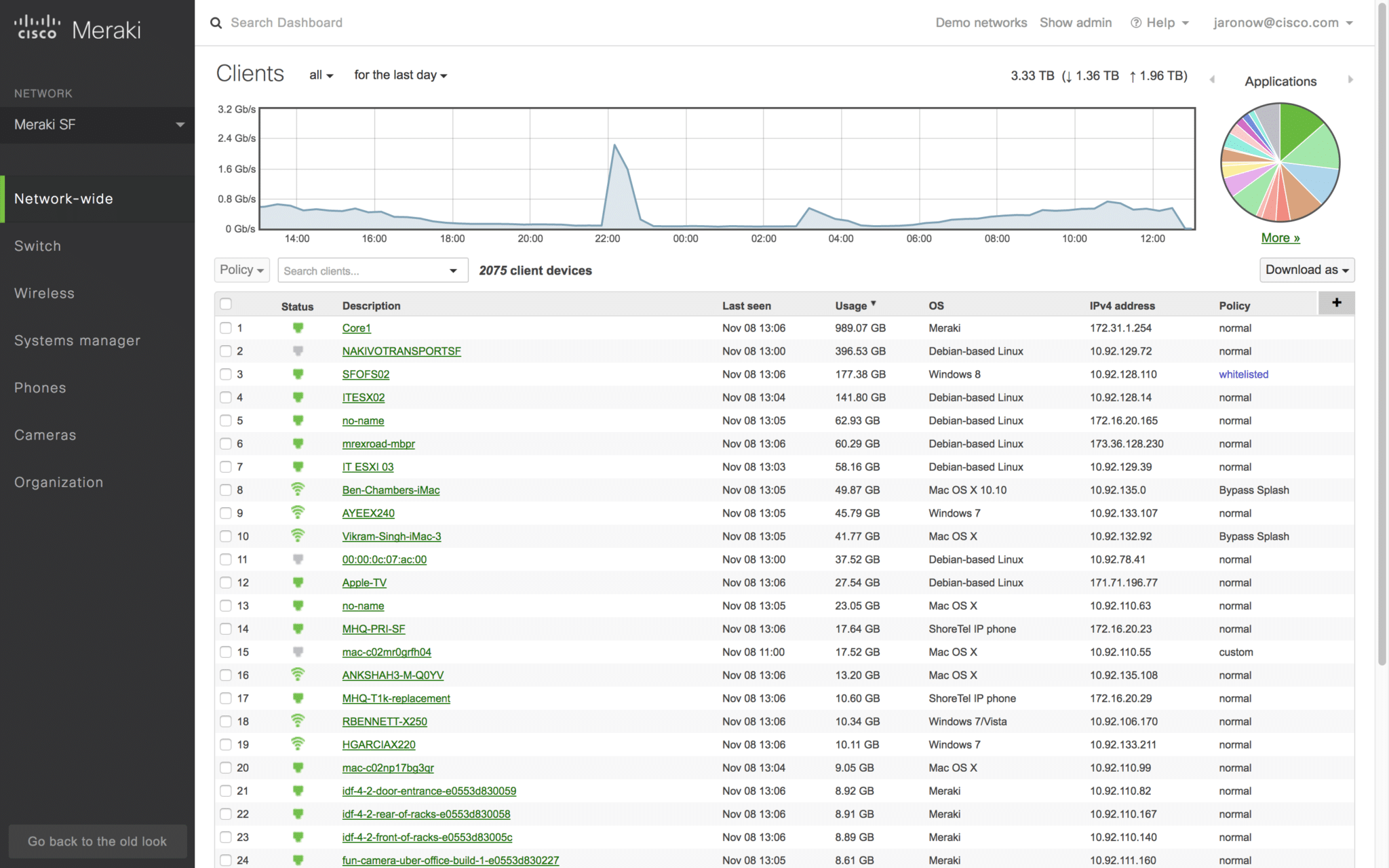
Below you can see four of the stackable Access Switches that are on offer from Meraki. The magnitude of your organisation dictates which series you should choose.

MS210 Series
- 1G SFP uplinks
- 80G Physical Stacking
- Stacking compatible with MS225
- Recommended for branch and small campus deployments

MS210 Series
- 10G SFP+ uplinks
- 80G Physical Stacking
- Recommended for branch deployments

MS210 Series
- 10G SFP+ uplinks
- 80G Physical Stacking
- Stacking compatible with MS225
- Recommended for general purpose deployments
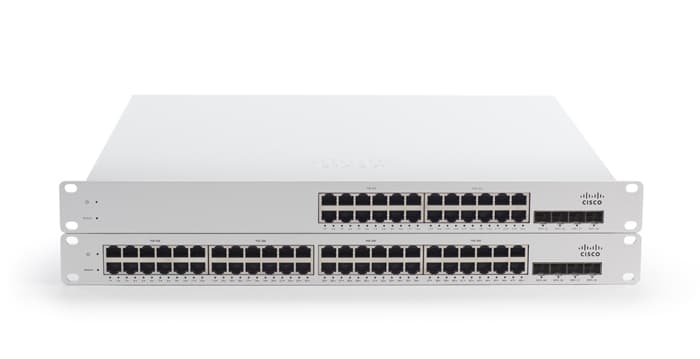
MS210 Series
- 10G SFP+ uplinks
- 160G Physical Stacking
- Available with mGlg support
- Recommended for performance critical environments
Below you can see a short video produced by Cisco Meraki which showcases the reasons IT professionals choose Meraki switches over other brands.
Management of the Meraki Switch
As mentioned before, the management aspect of Meraki switches plays a large role in the overall appeal of the products. Here are some of the key management aspects of Meraki switches.
Centralised Management
Administrators of the switch are granted access to a Meraki’s management interface, a cloud-based dashboard. This can be accessed from a web browser anywhere across the globe. This enables real time security monitoring and network administration. The Meraki MS is the industry’s first cloud managed switch. With this, comes the ability to configure and monitor thousands of switch ports instantly, over the web. You can provision remote sites without on on-site IT, easily manage networks without dedicated staff or training, and deploy network- wide configuration changes efficiently.
Event Logs and Alerts
Every Meraki switch is automatically and closely monitored from the cloud. This monitoring includes constant testing for cable failures, WAN connectivity and more. The Meraki MS notifies you of problems with alerts sent to your email including valuable diagnostics to troubleshoot your network.

L7 Application Visibility
The Meraki MS offers astounding application visibility with packet inspection engine running custom parsers on each switch providing this information using fingerprinting technology and pinpointing specific applications and application groups.
Virtual Stacking
This is yet another industry first feature from Cisco Meraki. Virtual Stacking provides the centralised management mentioned before, for up to 10,000 switch ports. Traditional stacking meant all the switches would be literally stacked in the same location by being interconnected with cables so they could all be managed at once. Virtual Stacking eradicates the need for them to be anywhere near each other. One could be in the US while the other was in China, but they would could still be stacked. This hugely simplifies large scale and distributed environments.
Automatic Software Updates
Due to Meraki’s subscription based service, they are constantly upgrading and improving their software which they roll out to you as part of automatic updates. Therefore you can rest assured your switch and management dashboard will continue to get better as time goes on.
Remote Monitoring
Below are just a few of the Remote Monitoring tools available to you as an administrator of a Meraki MS switch.
Cable Testing
Proactive and on demand cable testing tools allow for you to be aware of a cable problem before anyone else
Monitoring and Alerts
You will receive fast and accurate alerts for both switch and port level changes and events as your network is constantly monitored
Role-based Administration
Easy-to-use role-based administration
Detailed client device views
Detailed view per client device including port, VLAN, device fingerprinting and connectivity data
Automatic email Alerts
If email alerts are enabled, you will receive automatic alerts via email when device or port changes occur
SNMP
Support for SNMP v1, v2c, and v3
If this article has sparked your interest in Meraki switches and you’d like to know more about why people are so excited about them, then please don’t hesitate to Get In Touch.
Another great feature of the Meraki dashboard is the Make A Wish function. At the bottom of the management portal, there is a text submission box where you can submit feedback on the product and request changes that would like to see. Meraki has a long history of caring about and listening to their customers, tailoring their experience to be as effortless as possible. You can read about some changes that have been implemented previously here.
Get a FREE Meraki Switch
Meraki are running a promotion where they will give you a free Meraki switch worth nearly £500 for simply attending one of their online webinars.


.png)


